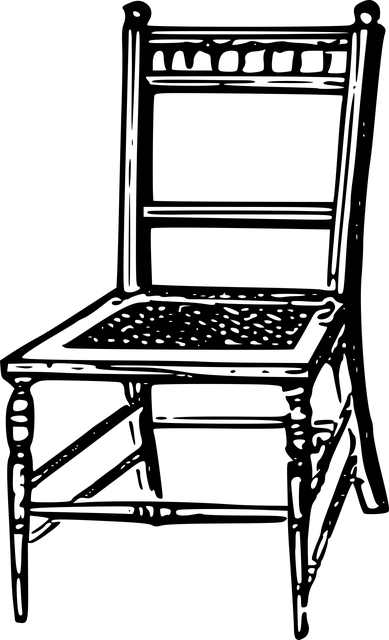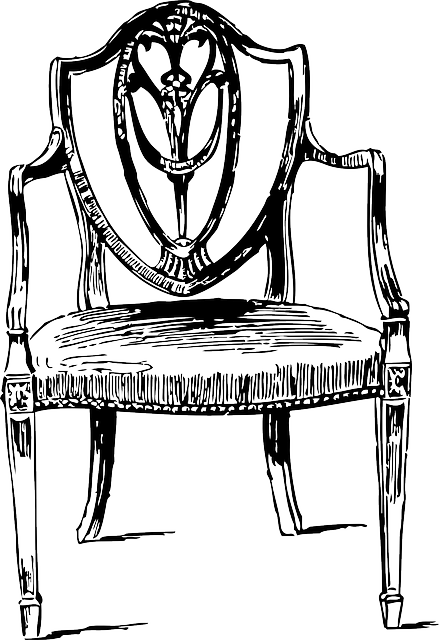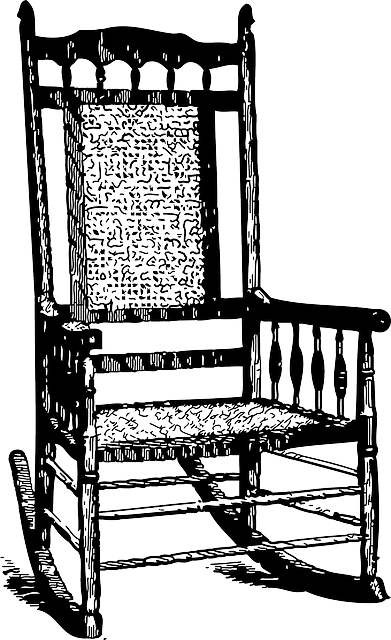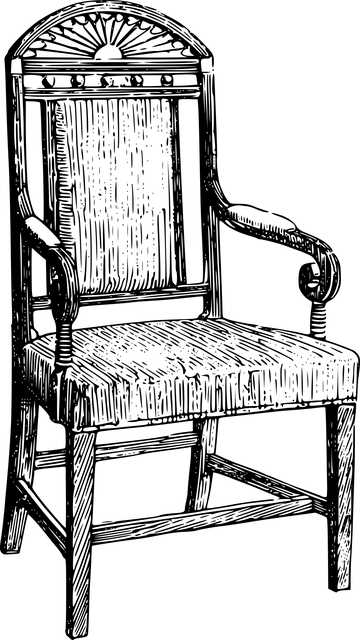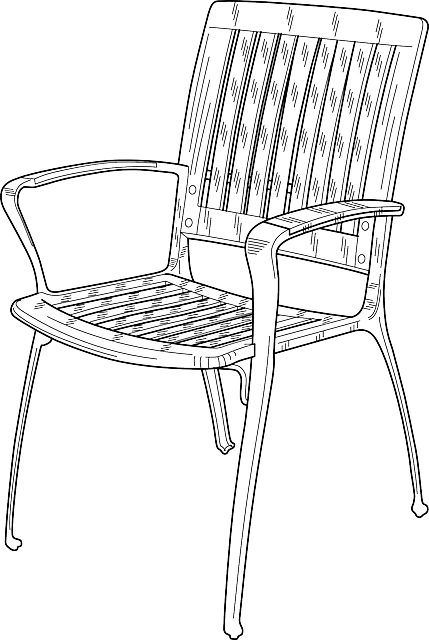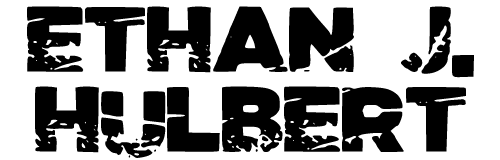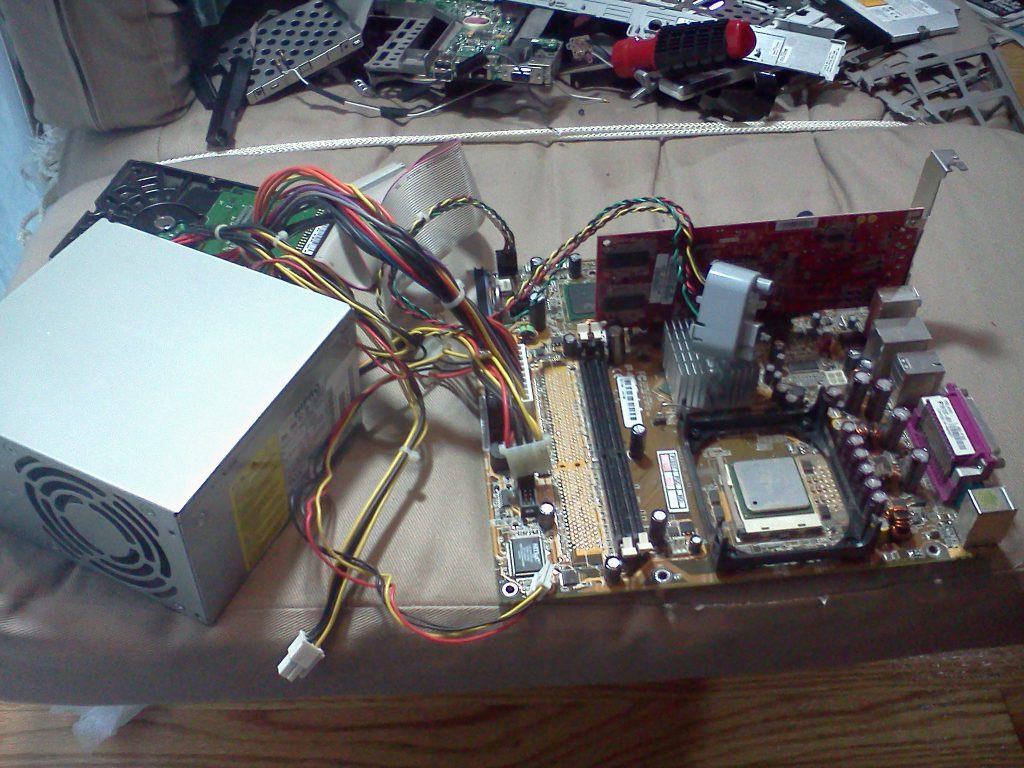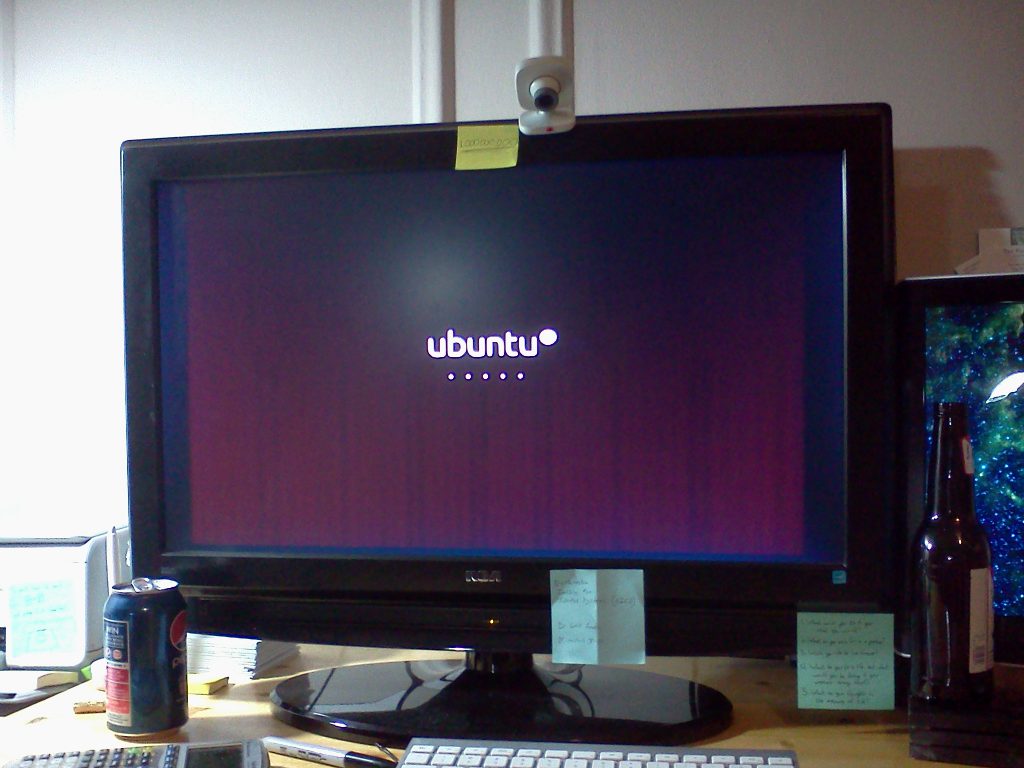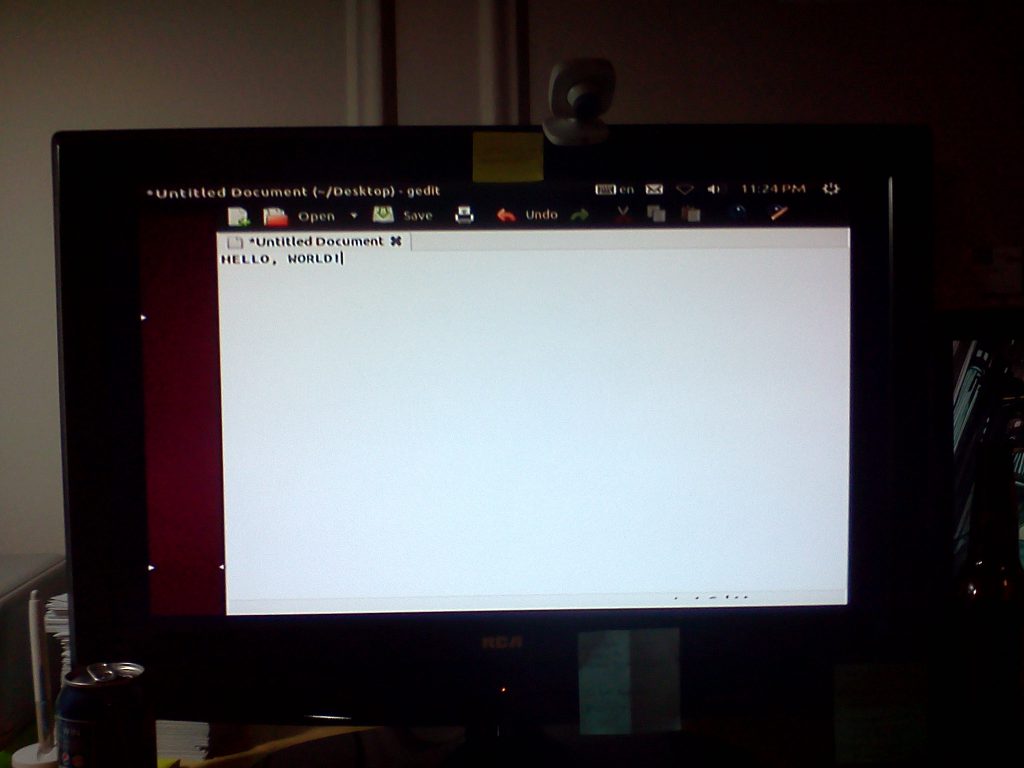Building a Computer from Scrap
Last updated 01/25/24 ⚘ First posted 05/18/17
~10 minutes to read.
I built a fully functional computer from literal trash. Almost all of the circuitry and components were found next to dumpsters or behind buildings sitting in the alley.
Here’s the story of my recycled trash PC.
Foundations
When I was a kid, sometime in elementary school, my school was getting rid of a lot of it’s old computers. There were rows of them just lining the walls down the hallways, I remember it vividly. Dozens of Mac IIs, some with mis-matched parts, but all of them at least a little faulty.
Because I was definitely a geek at the time, I asked if I could have some. The teachers were very confused, but eventually it was decided that it was maybe okay for me to take one or two, if I did it when no one was looking.
I lived a couple miles from the school building, up a huge hill in town. I was a pretty weak kid (again – a geek) but I remember lugging one super-heavy monitor back home one day… then an even heavier tower unit, complete with 5.25″ floppy disk drive, the next day… then (to my teachers’ disapproving looks) a garbage bag full of the old power cables, mice, a couple keyboards, an external 3.5″ floppy drive, etc… and then, for good measure, another monitor or two.
I put them in my family’s then-playroom (now a much nicer sunroom) and figured out how to unscrew the cases. Inside were worlds of circuits and cords that made me imagine futuristic cities and all sorts of amazing things.
Eventually, my dad decided they were a mess and could be electrically dangerous for me to play around with, and one day scolded me and made me throw them all out. That was pretty sad, and maybe if I’d kept at it, I’d be inventing computer stuff now instead of writing this story.
Oh well!
Collecting & Assembling Trash
Fast-forward to the first apartment I lived in alone. This is a couple years after college when I didn’t have a lot of money, but did have plenty of free time. I lived in a neighborhood in Chicago where there just happened to be a lot of people throwing away stuff that could be salvaged. No, I wasn’t so poor that I was scrounging in dumpsters out of necessity or anything, but when you walk outside your door and pass an alley and there’s, say, a beautiful wooden shelf with nary a scratch and just a fine layer of dust, and your only furniture to speak of is a secondhand futon and an air mattress, you take the shelf.
I found quite a few computers being thrown away too. I always took them back home and stacked them in the corner. My boss at work (a coffee shop) was upgrading computers and I snagged her old one before it hit the trash, although she made sure I understood that it didn’t work.
Finally I decided I had enough, and laid out all the parts.
That’s just a portion of them – I had a couple boxes’ worth, plus some bigger bits. I quickly found that any parts I had from laptops were next to worthless, though. Laptops are so squished for space, all their parts are fused together and specialized, and most didn’t have the power to match similar parts from PCs, either. At best I could grab a spare fan or two.
These were some old computers. Not Mac IIs, no, but not exactly modern, either. So these parts weren’t all interchangeable. I had to select which motherboard was most likely to be able to accommodate everything else, figure out which hard drives would fit with the cords I had, etc. At some points I had to wait to find yet another computer just because none of the units I’d found so far had a certain cord, or at least one that wasn’t broken.
There was a lot of bending and twisting and slamming just to get some of these parts loose. In many cases, even when things were built to be easy to remove, the screws had rusted over, or been worn down into nothing.
There was only one component that I didn’t get “used”. I bought a brand new power supply. Fooling around with circuits was one thing, but I wasn’t about to mess with stuff that carried a bigger electric current. By this time in my life I’d taken a few electronics classes in college and had done everything from simple circuits to cleanroom photolithography, so I had a much better understanding of when I should not proceed further.
The power unit cost me $15 at RadioShack, back when RadioShacks actually had computer stuff (and weren’t bankrupt).
In the above photo, you can see the power supply (the grey box on the left) now attached to the motherboard (the main circuit board on the right). The circuit board coming perpendicularly out of it, the red one that’s a little darker, that’s the best graphics card (monitor hookup) I could find in the trash. The flat black box behind the power supply is the hard drive, which I believe came from the coffee shop computer. The little grey thing in front of the circuit boards connected by the red, green, and yellow & black twisty cables is the on/off switch.
(Also note the clothesline tied around the futon mat – that’s to keep it from falling off the frame. I told you it was secondhand…)
At this point, technically, I could turn it on. I plugged this mess of wires and trash into the wall and hoped it didn’t blow up when I pressed the on button.
It didn’t blow up.
The LED light on the power button blinked on, and the hard drive whirred and spun as if it were very tired and surprised it was being used again.
Within seconds, though, the whole thing turned itself off and refused to be turned on again.
Now here was a quandary. Although it seems obvious in retrospect, I had to think for a few days on why it was shutting down. I found that if I waited a few hours and tried it again, it would turn on again, but again for only a short amount of time.
That led me to the correct assumption that it was overheating. You’ll often hear a computer’s fan run, especially when you’re doing some major work on it, or on a hot day. Well, I hadn’t hooked up any fans at all to this computer, and my apartment was hot! I hooked up some of the little fans to the power supply, but it still wasn’t enough. It worked a little better when I had my room fan pointed at it, but there were still issues.
It turns out that it was the fault of the heatsink. So, quick lesson – metal can change temperature very quickly, meaning it can give off a lot of heat very fast. This is why, when you put a pan with aluminium foil in the oven, and take it out a half hour later, the foil is ok to touch within minutes. A heatsink on a computer uses this idea to disperse heat very quickly – it’s just a big block of thin metal plates. You can see it in all three of the above photos – in the last one, it’s directly behind the on/off switch. It looks like a bunch of rows of very thin skyscrapers.
My heatsink had broken off of its platform, and I had just set it back on, assuming that would be good enough. It wasn’t. The heat was coming up from the motherboard, but because of all the tiny little gaps between the platform and the heatsink that were there because I had just set it on top, the heat wasn’t getting to the heatsink, so it was getting real toasty beneath it, and overheating.
I had to research online for how to deal with this, and it took another trip to RadioShack to buy a little tube of specialized heat-conducive gel to bind the platform to the heatsink. Had to apply it with a coffee filter since they were fiberless clothes, had to do it with windows open and a fan blowing and rubber gloves on since it was heavily toxic.
And finally… FINALLY… it worked.
The Computer
I needed a case for my computer. But I didn’t want to put it in one of the cases I’d salvaged, because I felt then it would lose its uniqueness. It would be like I rebuilt that computer, not made a new one of my own from many. I wanted my own case, as original and also as completely trashy and cheap as the rest of the parts.
So, I took a milk crate from work one night. I used an old kitchen knife to saw off a portion of the back, and used some scrap chicken wire to make a little shelf in the crate. I carefully arranged the motherboard on the bottom first (since the heatsink wasn’t yet totally stable, it still had to sit on the toxic heat gel right-side-up). The power unit was too large to fit inside, so that stayed on the outside.
Other components came next. An audio card, next to the monitor card. A 3.5″ floppy drive. A big long cord with a USB input at the end (as these parts were all from before they were common on computers). A hub with a bunch of memory card slots. A CD/DVD drive.
It was utter trash:
But it worked! Somehow, this thing worked.
Frustrated with the arrangement, though, I took it out and put it in again better, now that I knew which components fit and which didn’t. As you can see, this arrangement is MUCH more professional:
I was able to prop the heatsink on its side with an internal fan and it worked just well enough, although I never would use the computer without having my room fan flowing in from the back – just in case.
The computer still had specialized mouse and keyboard hookups (again, it was before the days of USB, and the computer had trouble recognizing USB components) so I went to my favorite thrift/junk store Green Element and picked up that ancient looking keyboard as well as a similarly ancient mouse (not pictured).
I also found a 5.25″ floppy disk drive! I never got a photo of it, but it felt great to be able to have a computer capable of taking those big, actually-floppy disks again. Believe it or not I still had a couple games on that kind of disk, back from the days when it took ten or more of them to hold the full game.
I hooked the computer up to a monitor. My boss had wiped the hard drive (so I didn’t get any of those juicy coffee shop secrets) and it was so clean there wasn’t even an OS. Being poor, I used my main computer to burn a Linux Ubuntu disc, and installed it (painfully slowly) on my new computer.
Ubuntu is an operating system like Windows or Apple, but it’s free and is a little more of a geek thing. The hard drive wasn’t perfect for Ubuntu – it never could quite load the images of the display – and it was always glacially slow, as the computer chugged along. But it worked.
It Worked!
Fun story about this monitor, by the way – I also found it in the trash. I looked in a dumpster one day and found it to be completely empty except for this huge monitor just sitting there by itself, right in the middle, looking pristine. I figured it was broken but that I could take it apart, so I brought it back to my place. It only needed a generic power cord, of which I had plenty, so I plugged it in first just to see if it worked. … and it did. It worked perfectly. There was nothing wrong with this monitor. So all of a sudden, I had a brand new huge second monitor!
So, I used a trash monitor for my trash computer.
And there’s my geeky Hello, World! – the first real thing I did on it.
So that’s the story of my scrap computer.
It worked just well enough to be somewhat usable. I don’t have it anymore, but I did keep the hard drive as a keepsake.
I learned a lot from my little trash computer, and I’ll never forget it.
⚘ ⚘ ⚘
Written by Ethan J. Hulbert.